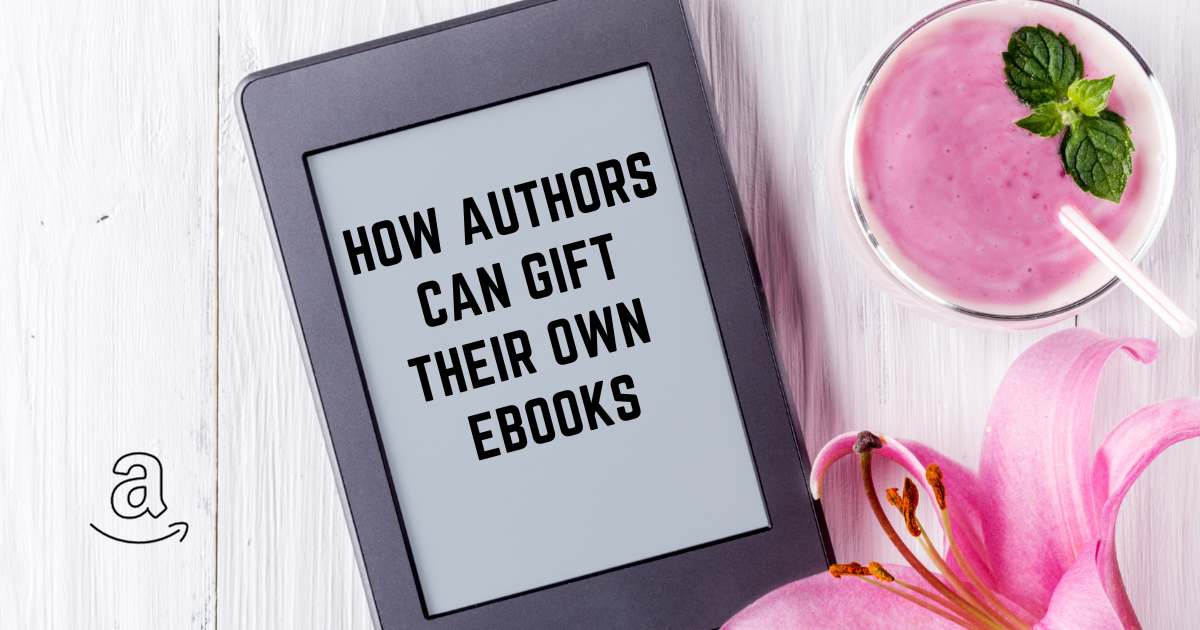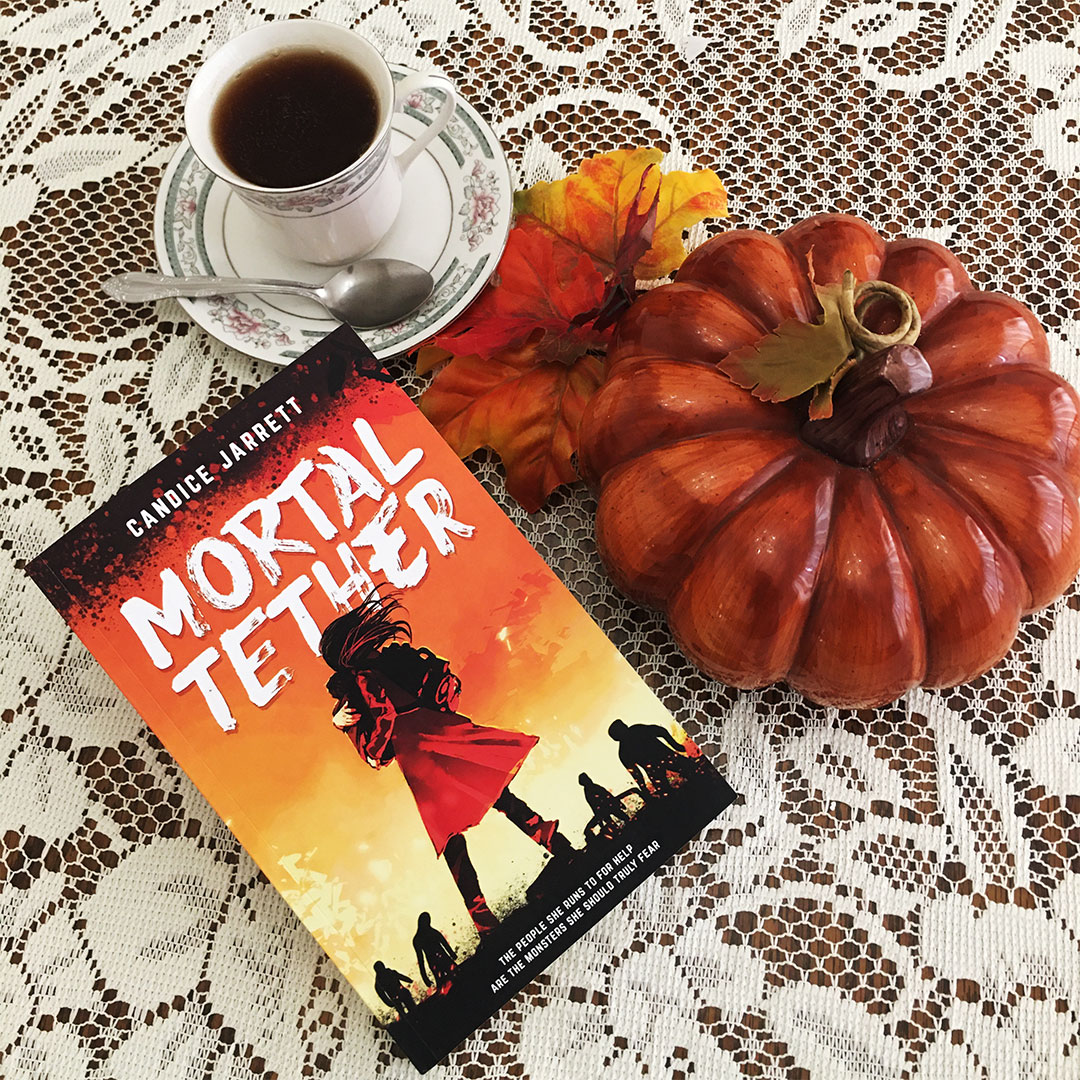Authors may need to give away free eBooks as prizes for giveaways, review copies for bloggers/influencers, or as part of a book awards contest submission.
There are two ways to do this.
- If you are sending the eBook directly to your reader’s email address, use method 1.
- If you are NOT fulfilling the eBook directly to the reader and need a link that someone can click to download your book, follow method 2.
Method 1: Buy the eBook as a Gift Directly
Step 1: Log in to Your Amazon Account (Your Consumer Account, Not KDP Dashboard)
Step 2: Visit Your Book’s Product Page
Ensure that you select the Kindle version of your book.
Step 3: Follow Amazon’s Gifting Instructions
On the book’s product page, locate the “BUY FOR OTHERS” section. Here, you’ll find Amazon’s gifting instructions. Follow these instructions to gift the book to yourself.
Step 4: Gift the Book to Your Reader
When gifting the book, list your reader’s email as the recipient.
METHOD 2: Getting a Direct Download Link
If you want to send a direct download link to your ebook, which may be needed for contests or review platforms where you are sending your eBook to an organization and not to a reader/judge/reviewer directly, follow steps 1-3 above then at Step 4, follow these steps:
Step 4: Gift the Book to Yourself
When gifting the book, list YOUR OWN EMAIL ADDRESS as the recipient!!! This step ensures that you, as the gift recipient, will receive an email notification.
Step 5: Check Your Email
After gifting the book to yourself, you’ll receive an email with the subject line: “Amazon.com: A Gift from [yourself]…”.
Step 6: Log Out of Your Amazon Account
🚨 For the next steps, it’s ABSOLUTELY CRITICAL to log out of your Amazon account to avoid any confusion and so you don’t accidentally claim your own eBook.🚨
Step 7: Click on ‘Get Your Kindle Book Gift Now’
In the email you received, there should be a link labeled ‘Get your Kindle book gift now.’ Click on it. You will be redirected to the product page of the gifted copy of your book.
Step 8: Do Not Accept the Kindle Book Gift
🚫🚫🚫 DO NOT ACCEPT THE KINDLE BOOK GIFT!!!!!!! If you do, the link will not be usable for another download. 🚫🚫🚫
Step 9: Copy the URL from Your Browser
From the product/gift redemption page of your book (while still logged out of your Amazon account), copy the URL from your browser. This is the link you will need.
Step 10: Email the URL or Paste it into the Submission Form
Individual circumstances may vary, but if a person is handling prize fulfillment for you, you can give them the link but ask them not to click it or accidentally claim the eBook for themselves. Once again, this is a one-time-use URL. Once it has been claimed, the process would have to start all over again.
Update:
Amazon now allows you to purchase ebooks in a way that provides you with a download link! This update negates method 2.
If you found this helpful...
If you found this helpful, please consider supporting me by subscribing to my newsletter and/or purchasing a copy of my book MORTAL TETHER. I really appreciate your support!
Candice's Newsletter
Or please consider getting a copy of my book MORTAL TETHER on Amazon.