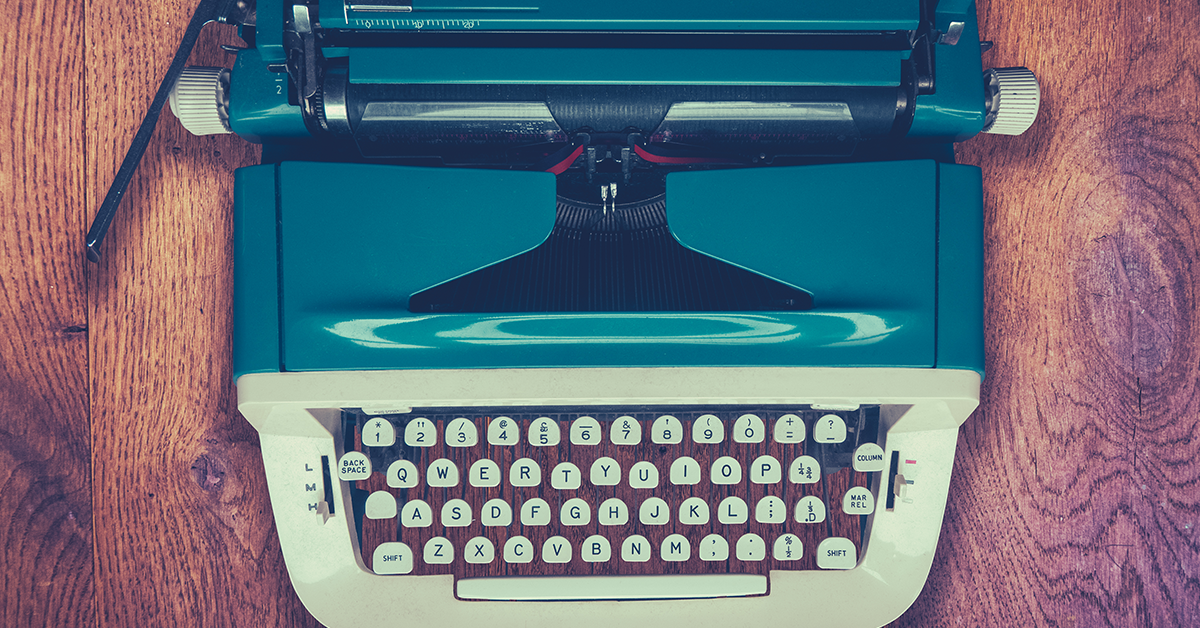Synopsis (TLDR):
Scrivener helped me transform my disorganized YA Fantasy WIP from a pile of leaves into a castle.
This powerful software enabled me to quickly leap over a huge hurdle: how to tackle an ever-growing behemoth document with a zillion moving pieces. In short, if you are an aspiring author, I wholeheartedly recommend Scrivener. Go here to download a free trial: http://bit.ly/get-scrivener (Please note: I signed up to be a Scrivener Affiliate.)
The Story behind Starting My Story:
When I first began writing my fantasy novel in February of 2017, I did it the way most people would.
Inspired by an idea, I opened a blank Microsoft word document and began typing and didn’t stop until birds were singing outside my window at 5AM. I was a fountain of creativity. The story came to life before my eyes… Discovering my love of writing novels was a thrilling, nearly an out of body experience – I’d just uncovered something about myself that I never knew existed. Words flowed from my fingertips and pretty soon, I was fleshing out characters and world-building before I knew that was a thing.
But over the coming days and only a few chapters in… the document grew to an overwhelming size. When I tried to go back and locate a specific scene, it took forever scrolling through page after page. Every minor detail I needed to refer to was like looking for a lost key in a pile of leaves.
So, I got a bit bummed out and talked to my best friend (now Husband). He suggested that I look into professional writing software.
I frowned at him.
The LAST thing I wanted was ANOTHER piece of software to learn. I even hate updating my operating system for fear things will change, and I won’t be able to find the button I’m looking for. I shrugged off his suggestion and kept banging my head against the ever expanding Word Document that was spiraling out of control.
He knew I needed help and didn’t give up on me – instead, he did some googling – and sent me a message telling me he’d found a free trial of a piece of professional writing software called “”Scrivener“”
“Free-trial” got my attention, and I knew that Microsoft Word wasn’t going to cut it for me if I was going to succeed at writing my full-length fantasy epic.
So, I downloaded Scrivener.
…. and it changed everything for me.
Where Can You Go to Download Scrivener?
Go here to download Scrivener: http://bit.ly/get-scrivener
Is there still a Free Trial?
As of writing this blog in November 2019, yes! There is still a 30-day free trial !
My Favorite Parts About Scrivener
How to Set Word Count Goals in Scrivener
Scrivener helps me set daily word count goals as well as a word count target for the whole manuscript.
Go to Project, Show Project Targets.
From there you can set your word count goals as well as your deadline! Scrivener will automatically calculate how many days you have left to make the deadline. As you work on your WIP, a progress bar will keep track and tell you how much longer you have to go for that session. Once you hit your target, Scrivener gives you a notification – like a victory bell! I love this feature.

Character/ Setting Cards (Corkboard)
Another feature that has helped me so much is the character and setting cards. I will find inspiration photos of both and keep them organized right within the software. Then I make a profile for each one. This helps me create rich scenes and characters and keep track of everything in a visual way!
I use a TON of pictures for visual references: nearly every character of mine has an inspiration photo that I painstakingly searched for based on an image in my head. I won’t share that with you because I don’t want to give any spoilers away for my unpublished manuscripts… but here’s how it could look otherwise:

Organizing Chapters into Scenes
The first thing I used Scrivener for was to take my massive Microsoft Word document and organize the chapters, breaking each one down into scenes. This helps me move scenes around easily without disturbing the surrounding text. It also helps me quickly locate a part of the story I want to refer back to!
And there are so many other features that the sky is really the limit. It also has formatting options: you can export it as an ebook, draft, paperback… It’s very robust and even I don’t use all the features it has. So, you can use the software the way that works best for you.
In Conclusion
Iff you are thinking about writing your first novel, or you just want to make the process easier on yourself – Scrivener is a great tool to help you achieve your writing goals. I’ve recommended it so many times on Twitter that Scrivener’s official account has thanked me on multiple occasions. 😂 Love it, love it, love it!
But you don’t have to take my word for it – download the free trial and see for yourself. http://bit.ly/get-scrivener